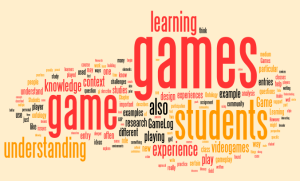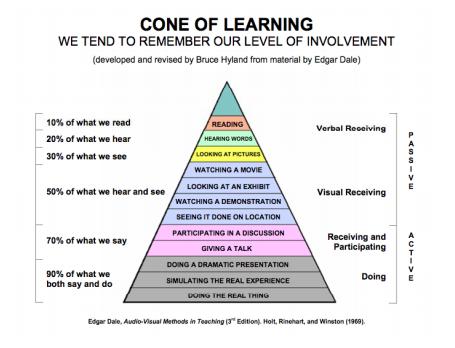WHY WE NEED TO TEACH STUDENTS TO BECOME SUCCESSFUL LEARNERS.
The Organisation for Economic Co-operation and Development (OECD) states in their article The case for 21st– century learning, that ” Today, because of rapid economic and social change, schools have to prepare students for jobs that have not yet been created, technologies that have not yet been invented and problems that we don’t yet know will arise.” It states in part that we need to educate our students in “…… open-mindedness, making connections between ideas that previously seemed unrelated and becoming familiar with knowledge in other fields.” (Organisation for Economic Co-operation and Development, n.d.) Full article: The case for 21st-century learning.
The subject of Living and Learning in the Digital World thus made complete sense to me. The common denominator of future change will be the ability to be digitally proficient. This will be at the heart of employablility, as technologies and jobs are invented and created.
This places a great responsibility on teachers, not only to teach a basic 3 Rs education but to comply with the targets as set by the Melbourne Declaration on Education. Goal 2 stating that “All young Australians become successful learners, confident and creative individuals, and active and informed citizens”, citing ICT to be the foundation for success in all learning areas.
I observe a whole shift in the curriculum to meet this challenge. The recent elevation of Arts education to be one of the 8 key subjects in the national curriculum (Dinham, 2011) is a response to the National Education and The Arts Statement issued by the Ministerial Council on Education, Employment, Training and Youth Affairs, which states “Schools that value creativity lead the way in cultivating the well-informed and active citizens our future demands: where individuals are able to generate fresh ideas, communicate effectively, take calculated risks and imaginative leaps, adapte easily to change and work cooperatively. ” I can see where I fit in as a teacher within this framework, and now know that rote scholarly teaching is not what is needed or wanted.
I look forward to applying what I have learned and participating in the upcoming B of Ed. Units.
Thanks. Adrian Verrier
References:
Dinham, J. (2011). Delivering Authentic Arts Education. Sth Melb, Vic: Cengage Learning Australia.
Ministerial Council on Education, Employment, Training and Youth Affairs (2008). Melbourne Declaration on Educational Goals for Young Australians. Melbourne, VIC: Curriculum Corporation. Retrieved from: http://www.mceecdya.edu.au/verve/_resources/national_declaration_on_the_educational_goals_for_young_australians.pdf
Ministerial Council on Education, Employment, Training and Youth Affairs (2007). National Education and The Arts statement. Retrieved from: http://www.mceecdya.edu.au/verve/_resources/National_Education_Arts_Statement.pdf
Organisation for Economic Co-operation and Development. (n.d.). The case for 21st– century learning. Retrieved from: http://www.oecd.org/general/thecasefor21st-centurylearning.htm
Image source: http://cdn.teachhub.com/sites/default/files/styles/large/public/student%20empowerment.jpg